Today I installed Google Gadgets. “You installed what?” I hear you say. Google Gadgets is yet another download of little toys for you fill your desktop with.
After downloading I began the installation and was disappointed to see that desktop indexing was part of the package. I dislike the indexing function as it indexes every last piece of junk on your pc. A searchable list of useful items such as emails, bookmarks,word documents and so on is a great idea. But some of the items indexed are of no consequence to most users and should be excluded.
Once installed you are given a default set of gadgets to start with such as news, weather, and web clips. Also included by default are a To Do list and scratch pad for notes. There is a section where you can choose all manner of extra gadgets to download for free. These range from a wireless signal strength meter to a winamp controller amongst others.
Screenshot of Google Gadgets
Add/Remove Gadgets Panel
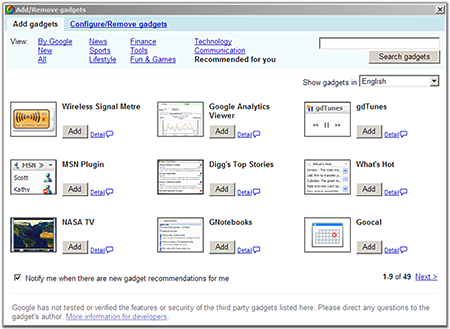
You can choose the position of the gadgets bar, placing it left, right or integrated along the taskbar. I found the autohide option very sensible as it reclaims your desktop viewing area when not in use.
The Gadgets facility will not be for everyone. I love to have a play around with new toys but usually, like most men, I will grow tired of playing, and before long I will be looking for the uninstall button.
If you like gadgets and add-ons this is definitely worth a look.

Yes, but if you decide there are some you don’t want, HOW THE HELL DO YOU GET RID OF THEM AGAIN!!! There is no X to click on.
Hi Bob,
Try visiting this url and see if it helps.
http://desktop.google.com/support/bin/answer.py?hl=en&answer=26472